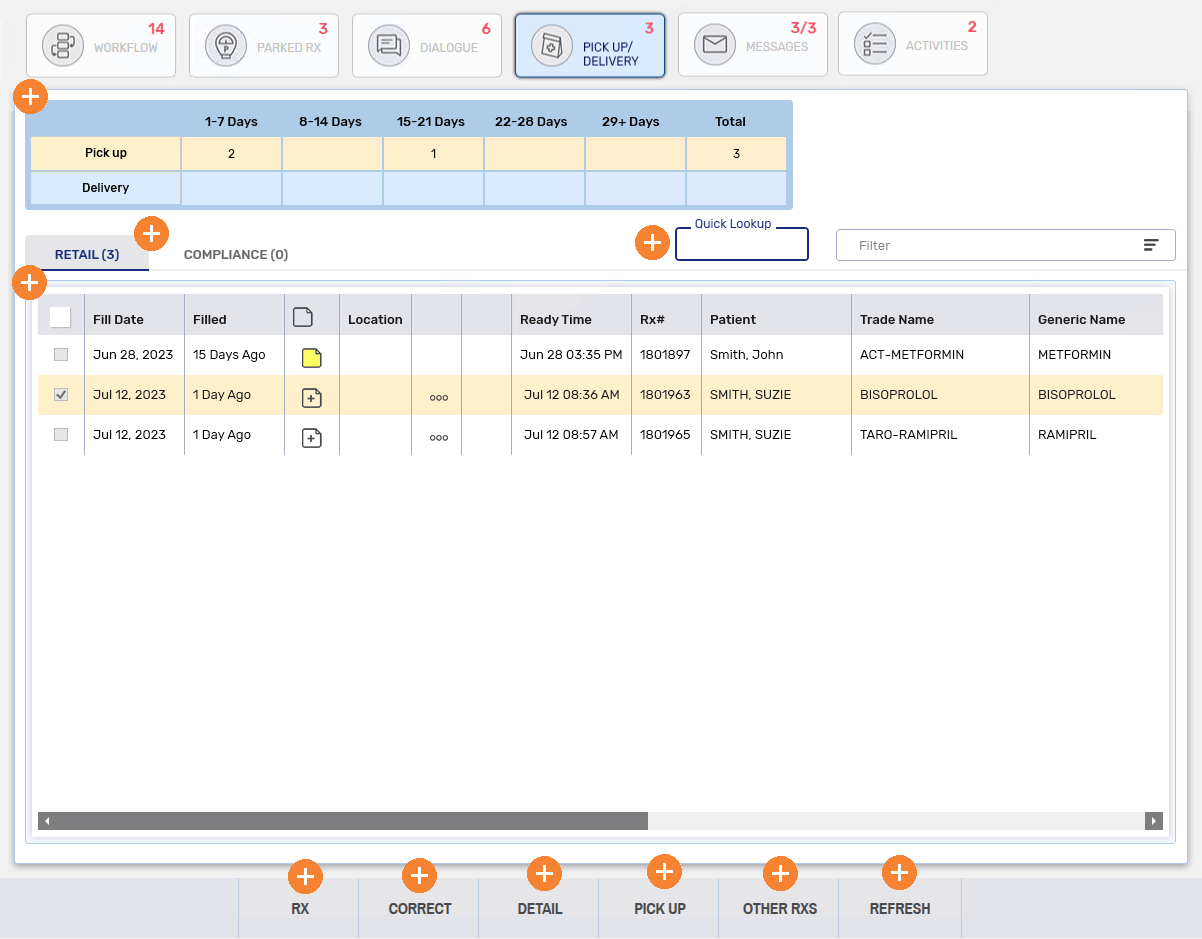Pick Up/Delivery Tile
When a prescription has finished processing, it is placed on the Pick Up/Delivery tile.
The Pick Up/Delivery tile shows:
-
prescriptions that are either waiting for pick up or delivery in the last 60 days, separated into their own prescription grids. Prescriptions that have not been picked up or delivered after 60 days are not displayed, except for outstanding NMS prescriptions which appear for 365 days.
-
The location of the prescriptions (i.e., fridge)
prescriptions remain in the Pick Up/Delivery tile until they have been scanned out of the till.
ON Only - Outstanding NMS prescriptions display in the Pick Up/Delivery tile with N until they have been resubmitted to the NMS.
To learn more about the Pick Up/Delivery tile, select the expander icons  in the image below.
in the image below.
prescriptions remain the Pick Up/Delivery tile until they have been scanned out of the till or have been manually set to picked up.
If your pharmacy does not have POS-integration activated, all prescriptions are automatically set to picked up and do not appear in this tile.
Exceptions:
-
Patients enrolled in diem health that have their Notification Channel set to diem health and Pickup Reminders set to Accepted. For more information, see Rx Ready diem health Notifications.
-
ON Only - Outstanding NMS prescriptions display with a N. These prescriptions should be resubmitted to the NMS.
Watch a quick overview of the Pick Up/Delivery tile below.
To learn more about the Pick Up/Delivery tile, select the expander icons  in the image below.
in the image below.
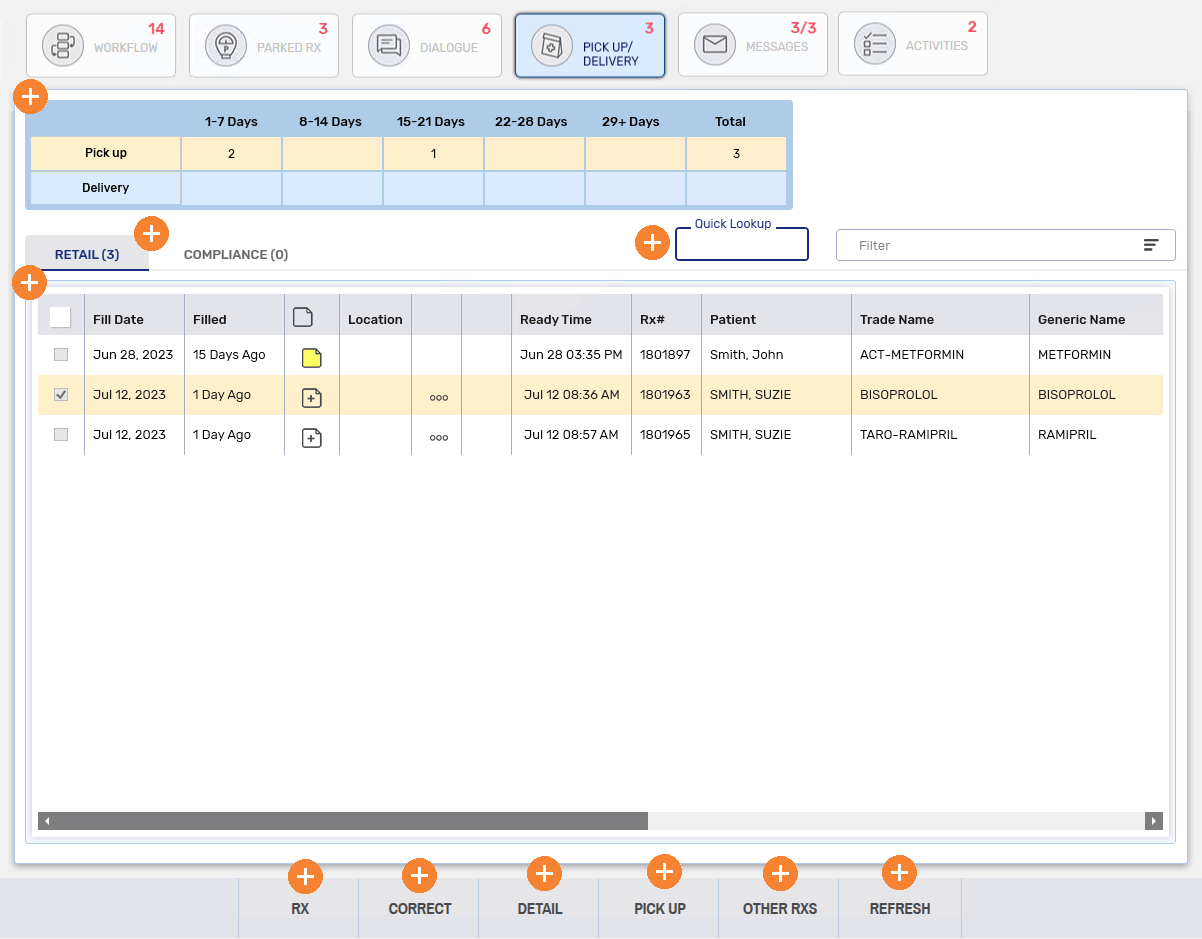
This section contains the following topic: